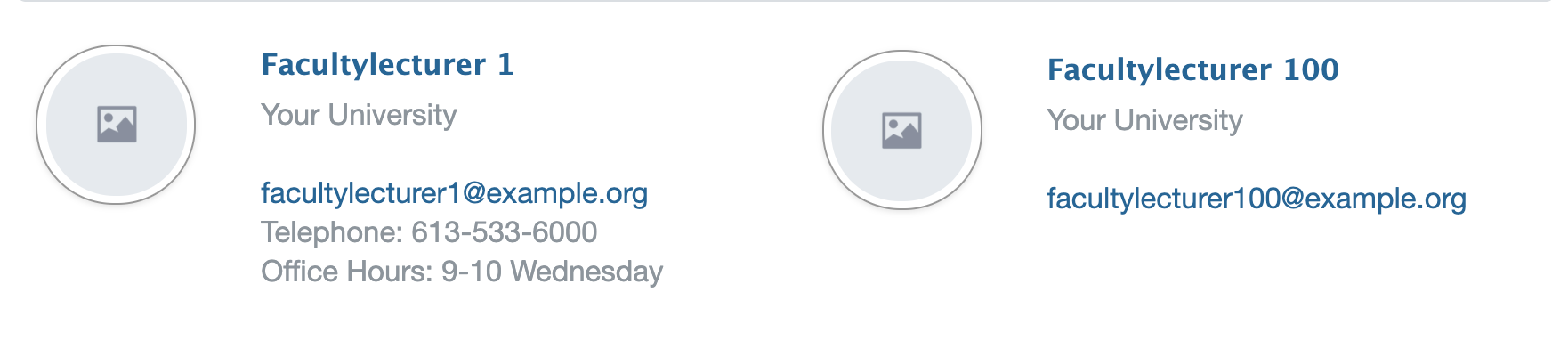The People Search function allows you to search for other users, and to browse users and departments. Note: You may need to click 'More' on the primary navigation menu to access People Search.
1. Click People Search on the main menu
2. Search for people by name, email address, group, role, or department
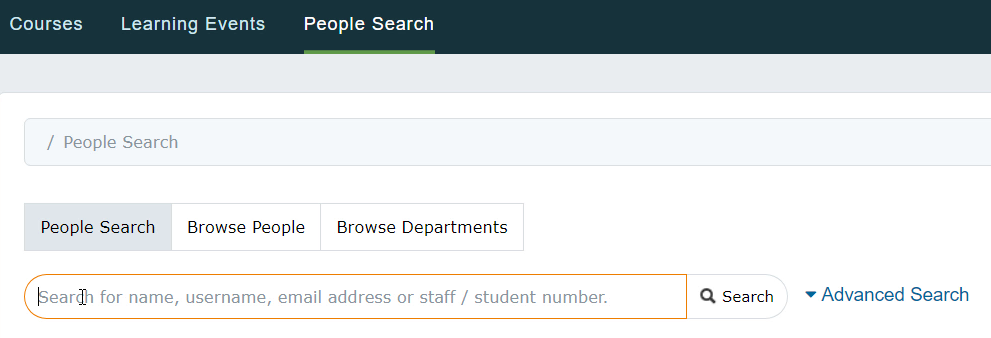
- Browse People - Select a group and role from the dropdown menus and then click 'Browse People' to view all the applicable users.
- Browse Departments - Select a department from the dropdown menu and then click 'Browse Departments' to see all users assigned to the specified department.
3. People Search results will display a user's name, photo (if provided and if privacy settings allow), group and role (e.g., Faculty > Lecturer), organization and email address.