Add Free-Text Objectives to your learning event, and indicate which Entrustable Professional Activities (EPAs)/Curriculum Objectives are addressed in the event so that your students can focus their learning.
View the video tutorial for a step by step demonstration, or follow the steps below.
1. Go to the event page and select Teacher View
2. Scroll down to Event Objectives section
3. Enter the objectives
4. Tag the teaching event with EPAs. Click Map Additional Objectives
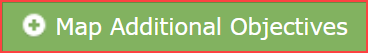
5. Click Curriculum Objectives to display the objective sets
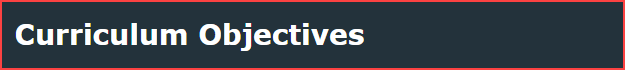
6. Click + to expand each objective set
7. Select the relevant objectives by ticking the checkbox besides them. The selected objective(s) will be displayed on the right panel
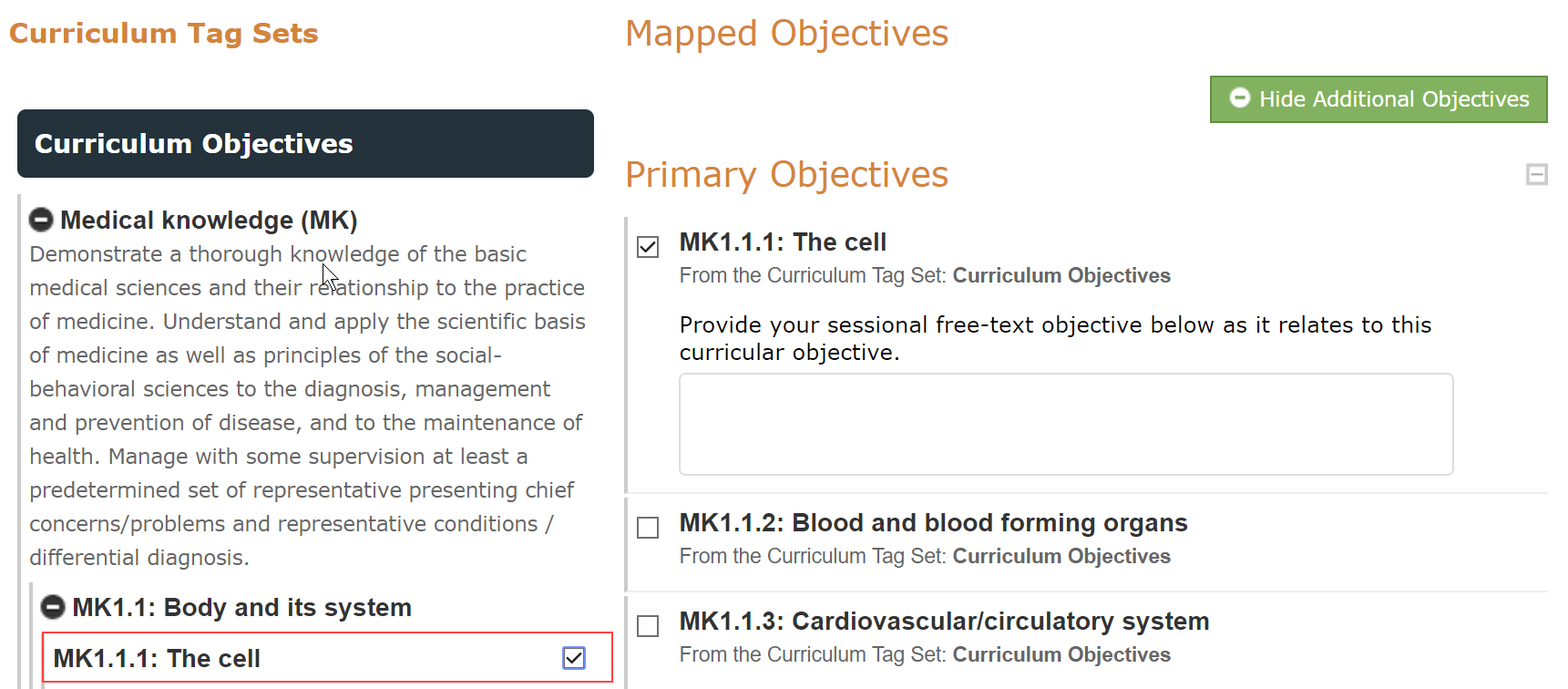
8. Click – to collapse the list and continue selecting other objectives
9. Click Save
10. Switch to Learner View to check that everything is in place.