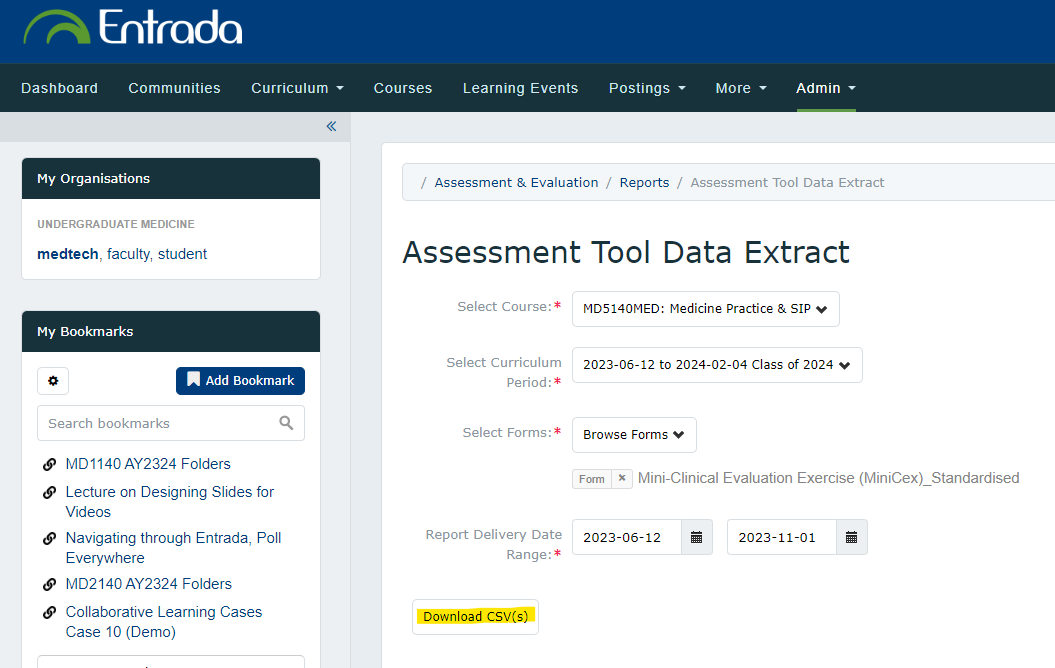Important: Check and confirm the name of the Form in the Distribution before exporting
1. Go to Admin > Assessment & Evaluation
https://entrada.nusmedicine.nus.edu.sg/admin/assessments/reports
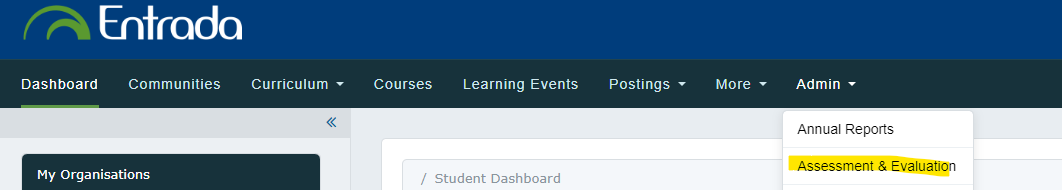
2. Go to Reports > Consolidated Reports
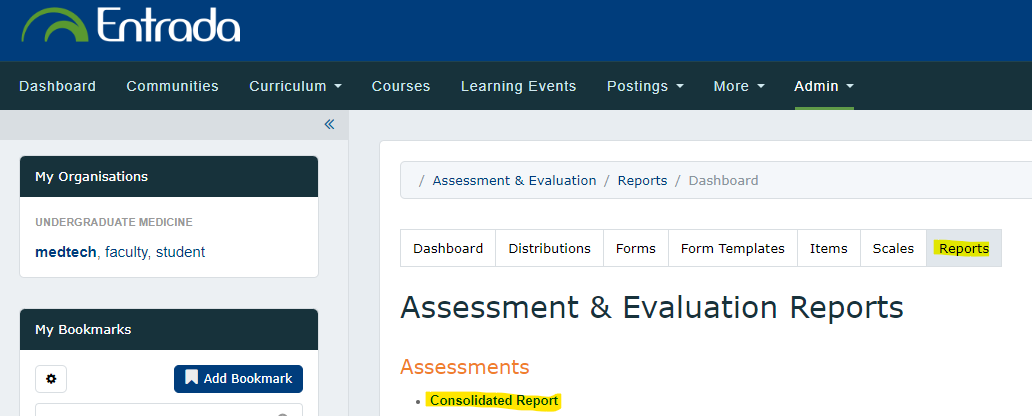
3. Complete all selections, and click Download CSV(s)