The Curriculum Search function allows you to search for a key term and display learning events that cover it, while the Curriculum Explorer allows you to filter by curriculum tag set, course, cohort, mapping relationship and academic year, which will display results for all events that have been tagged with the relevant curriculum tag.
Curriculum Search
1. Go to Curriculum and select Curriculum Search
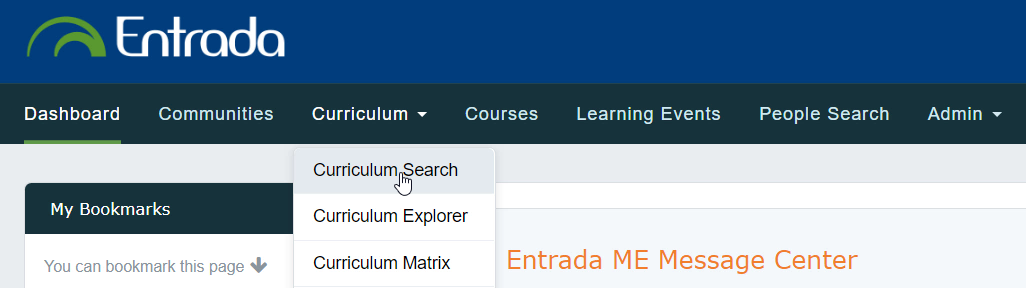
2. Enter the word/s related to the event being searched. Click Search.The search results show all events with the word entered
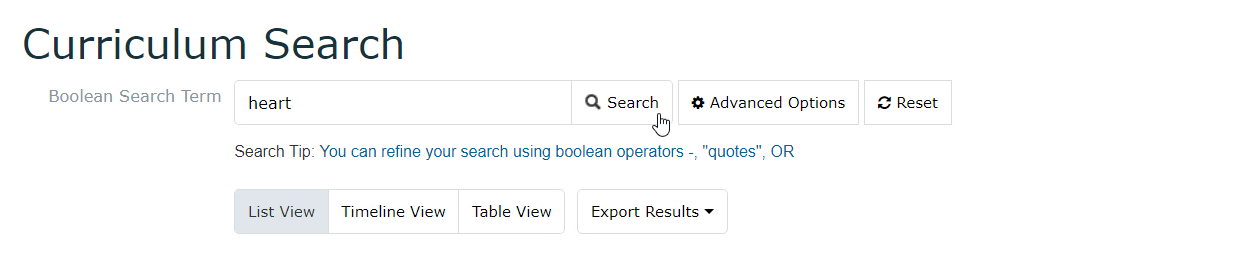
3. Click Advanced Options, select specific cohort or academic year and click Search to narrow down the search
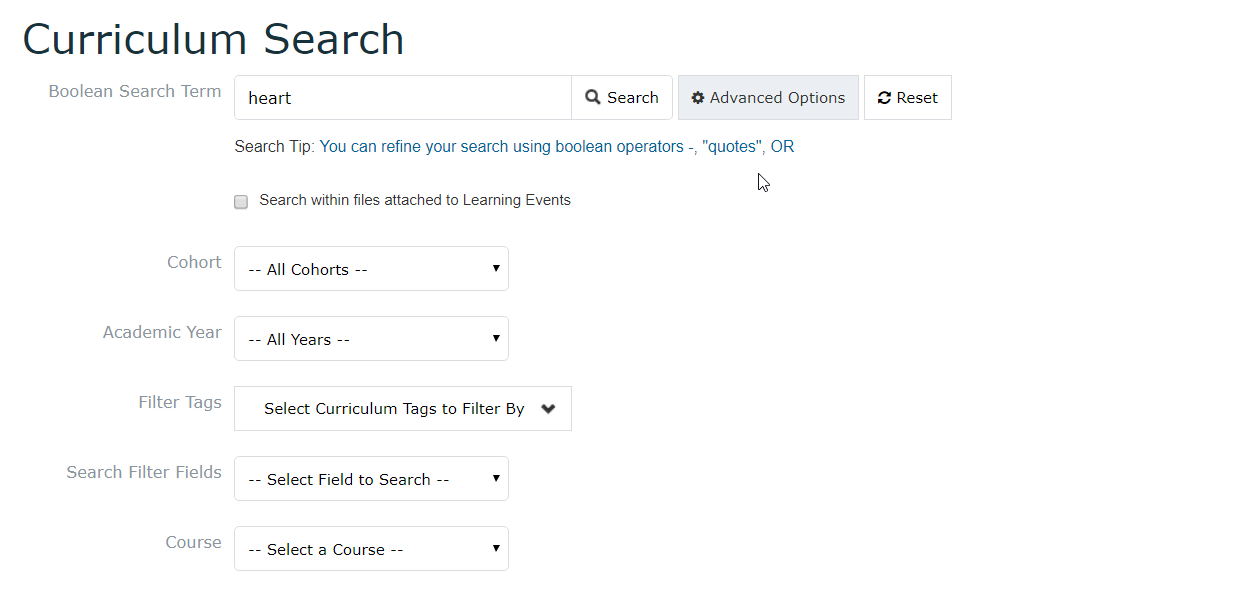
4. Click on the page numbers, Back < or Next > to scroll through other pages
6. Click on any event link to view its content
Curriculum Explorer
1. Go to Curriculum and select Curriculum Explorer.
2. Ensure Curriculum Objectives is whown on the dropdown menu.
3. Optional: Select a course, cohort, mapping and or academic year to limit your results.
4.Click Explore.
5. On the left pane, you'll see a list of curriculum tags and the number of times they are tagged based on the filters set.The badge shows the number of resources (e.g., events, courses and assessments) assigned to that tag and any of its descendants if it's part of a hierarchical tag set.
Each level also includes the resources from the previous, higher level. So if Tag A is assigned to Course 1, when you navigate to A’s child (A.1) Course 1 will still be displayed there.
6. Click on a specific curriculum tag to view its results or to drill down to additional tags if the set has a hierarchy. On the right pane, switch between views of courses and events tagged with the objective.
Each tab will only show up if there are results returned for it.