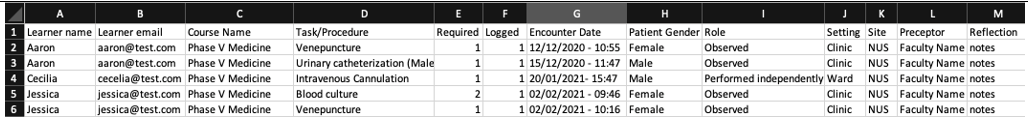General Information
- The Entrada Logbook function will help students record specific tasks/ procedures that they have observed, performed independently, or performed with help during their clinical postings.
- As the administrator of your posting, you may download the raw data directly from the logbook for your posting’s use.
1. Go to Admin > Clinical Experience.
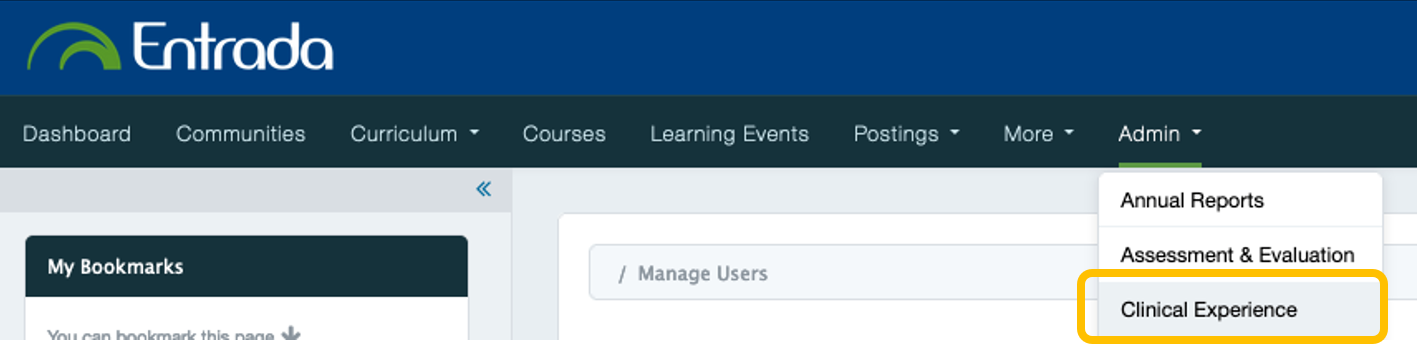
2. Make the following selections, based on the raw data that you would like to download:
- Under “Filter by”, select Courses.
- Under “Curriculum Period”, select the appropriate Phase and Academic year.
- Under “Course”, select the appropriate posting.
- Under “Completion Status”, select Show all learners.
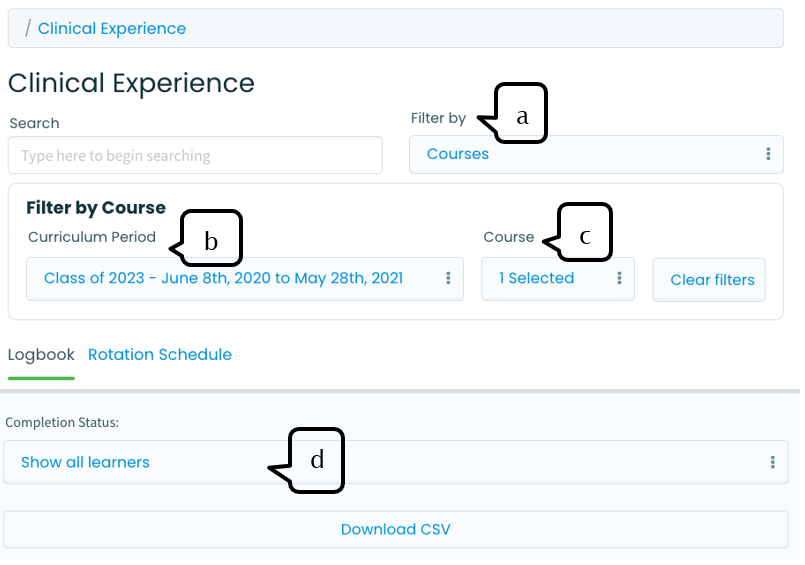
Note: It might take a while to load the data. Please be patient and wait.
3. To download the student entries, click on Download CSV.
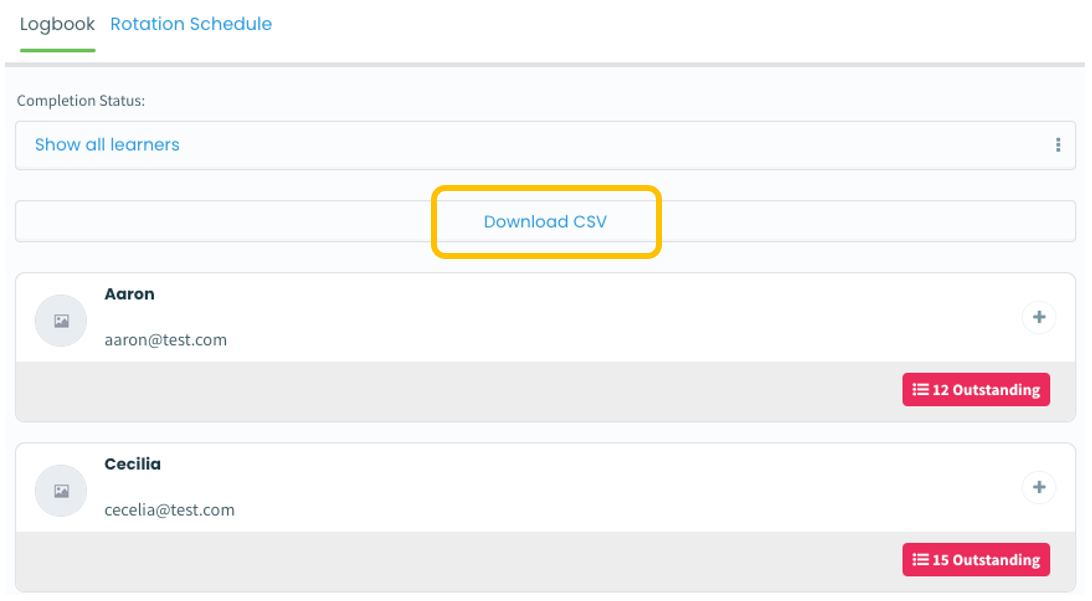
4. Select the appropriate report that you would like to download. There are two types of report available for download:
- Learner Overview and,
- Learner Entries.
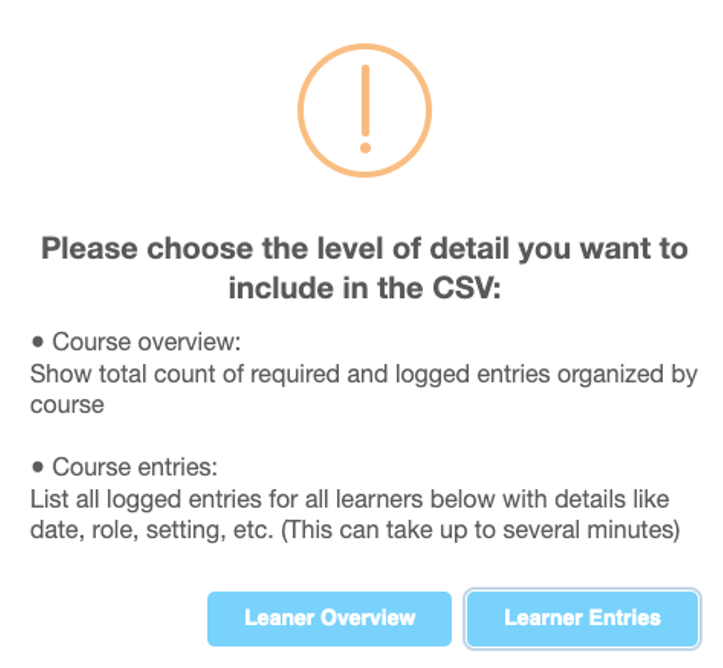
5. Example of the learner overview report.
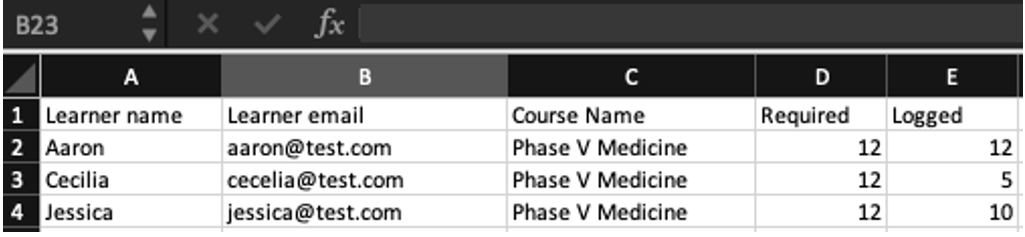
6. Example of learner entries report.