When learning events are assigned to you, they will display under your My Teaching Events section.
To let the students know how should they prepare for the lesson, you can add the Event Description and Required Preparation information. This information will be visible to learners on the event page and will also appear in Curriculum Search results and some reports. Note that this a rich text editor and you can embed media, change the font, etc.
View the video tutorial for a step by step demonstration, or follow the steps below.
1. Go to https://entrada.nusmedicine.nus.edu.sg/
2. Click Log In
3. Sign in with your NUSNET ID, e.g. nusstf\userid
4. On your dashboard, click on a teaching event to open its content page
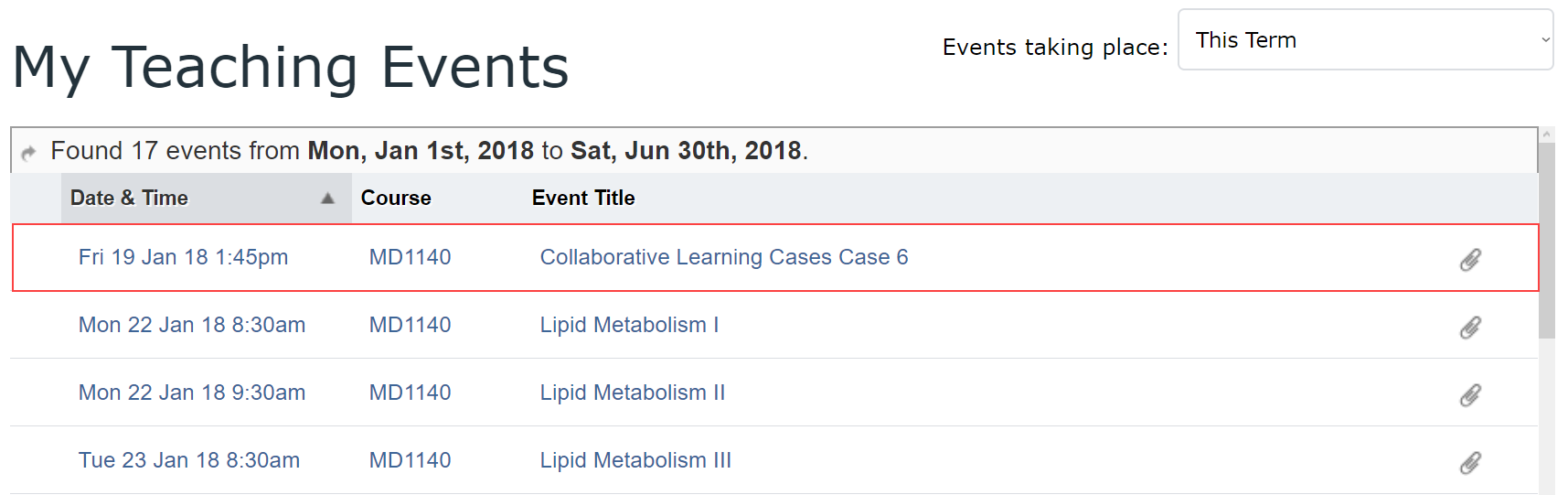
5. On the left column, switch to Teacher View to add content
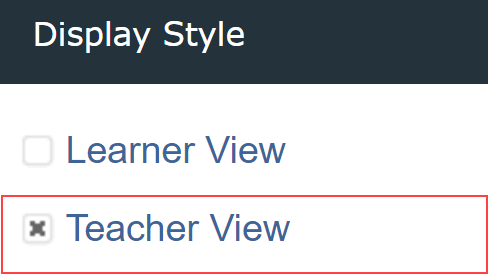
6. Scroll down to the Event Description and Required Preparation fields
7. Enter event description and required preparation
8. Click Save
9. Switch to Learner View to check that your added content appears correctly