The Assessment & Evaluation function in Entrada is used to assess learner performance in a pre-clinical (e.g. Professionalism), and clinical (e.g. Mini-CEX) environments.
-
If an assessment has been pre-assigned to you (assessor), you wiil receive a notification email. Follow steps 2-8 below to complete a form.
-
If you a clinical tutor assessing a student at the ward, clinic, etc, and:
-
you want the form to be emailed to you for completion at a later time, follow the steps below to Complete Assessments by Login.
-
you want to complete the form on student's device, follow the steps to Complete Assessments by PIN.
-
1. Ask the student to select Assessor to complete the assessment form at a later time when triggering the form using his/her device. Below is the student view for your reference:
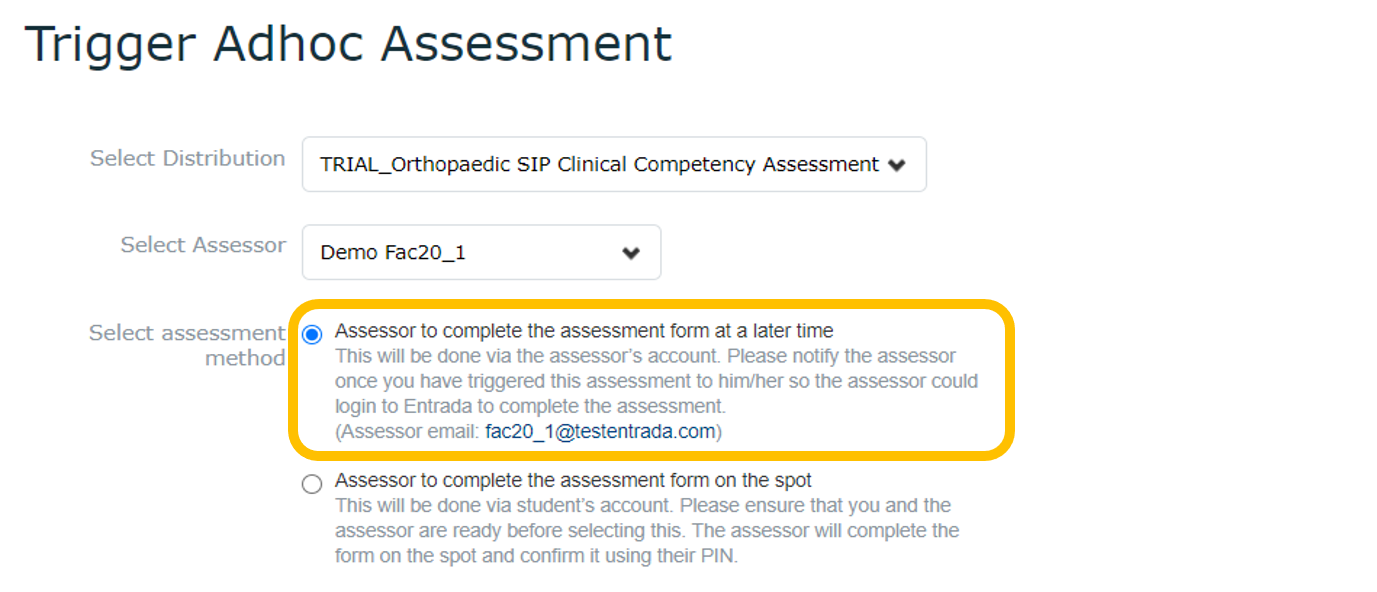
2. You (the assessor) will then receive an email notification as below. Click the Entrada link.
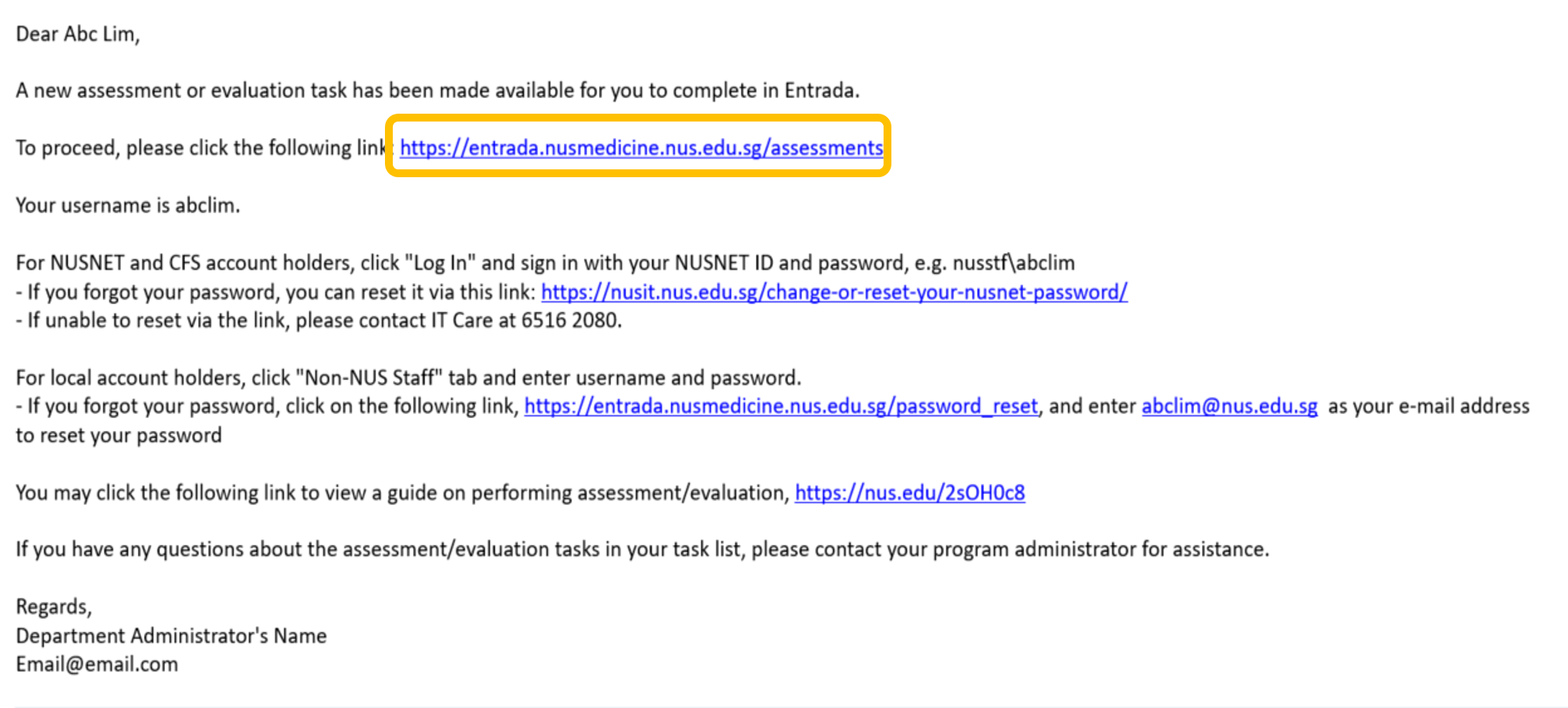
3. You will be brought to the Entrada website. Login using NUSNet for NUS staff or Entrada ID for Non-NUS staff. Unsure how to login? Watch the video instructions on Entrada log in.
4. Once logged in, click 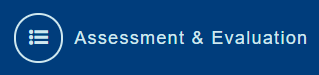 on the upper right hand corner.
on the upper right hand corner.
5. The forms emailed to you will be displayed on your dashboard. Click 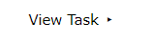 .
.
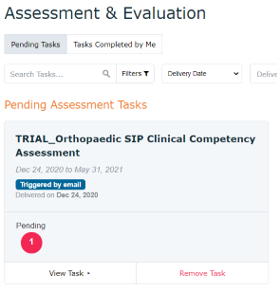
6. Fill in all the required fields of the form.
7. When done, click  or
or  to complete the form later.
to complete the form later.
8. To mark the rest of the students, return to the 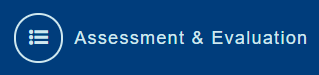 and repeat the steps.
and repeat the steps.